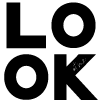FREQUENTLY ASKED QUESTIONS
1
1
1. LOOK At Me Stores - General
1.1: What is the phone number and address of LOOK At Me Aura store?
Our store is located at Unit 111/124-129 Upper Ground Floor SM Aura Premier, Taguig City and our store phone numbers are 7910 6663, +639 1780 39475 and +639 1780 39380.
1.2: What are the operating hours of LOOK At Me store?
Our store and customer service operates daily from 11:00 AM to 8:00 PM, Monday to Sunday. All operating hours are subject to change in accordance with government and mall regulations.
1.3: What are the payment methods at LOOK At Me stores?
Online: We only accept credit card, GCash, GrabPay, DragonPay, voucher and e-gift card payments for all online transactions.
In Store: We accept cash, credit card and vouchers for in store purchases.
1.4: What brands do the LOOK At Me stores carry?
We carry over 140+ brands, check out our brand list in this link.
1.5: Is there a purchase limit and why?
Yes, there is a maximum purchase limit. We place a purchase limit on individual orders to ensure that many people can take advantage of our great offers and selection.
1.6: Does LOOK At Me store offer a free customer service hotline?
Yes, you may reach us through the following:
Customer Service Hotline 79106663
Live Chat
Email: lookphcs@lookatme.com.ph
1
1
2. LOOK LIST - Membership
2.1: What are the benefits of signing up for LOOK List membership?
With your LOOK List membership, you can enjoy exclusive member offers and promotions and get the latest information on new arrivals, new trends, limited offers, promotions, and sales events. Make sure to provide consent for us to be able to share these updates to you. You can also keep track of your previous purchases and earn vouchers.
Terms and conditions may apply to any promotions.
2.2: How can I be part of the LOOK List?
It’s simple, visit the LOOK At Me online store and register. Registration is FREE and a customer can only have one membership account.
2.3: Is there an age-limit for LOOK List membership?
Yes, this is limited to those that are 18 years old and older.
2.4: Why do I have a screen message that says my mobile number/email has already been used when I register?
Please contact us through our customer service channels – Live Chat and Email: lookphcs@lookatme.com.ph and Customer Service Hotline 79106663.
2.5: Will my personal information be hacked or leaked?
LOOK At Me data is encrypted using industry-standard cryptographic protocols: SSH, IPSec, HTTPS-TLSv1.2 and under strict monitoring. Additionally, we never keep your credit card information, nor will we distribute your personal information to third-party vendors. If you have any concerns, feel free to reach us through live chat or send us a message through this link.
2.6: If I change my mobile number, e-mail, or address, do I need to update my membership information?
Yes. As soon as you change your mobile or any contact information, update your member profile at lookatme.com.ph to continue receipt of the latest information on promos, online orders, and receipt of deliveries. Please note, that this comes with another validation process.
2.7: Why was I informed that member gifts are out of stock already? Is there a limit for member gifts?
We’re sorry you were unable to get a member gift. Our gifts are extremely popular and are only available while supplies last to any member who makes a purchase (regardless of price). To enable more people to have the opportunity to receive our member gifts, we put a limit on the number any one member can receive – we hope this means that you will be more successful during your next visit.
2.8: Why am I unable to make any purchases with my account?
To protect the rights and security of our members, if any of the following scenarios occur, the system will temporarily stop you from making any transactions in your account:
1. LOOK At Me has received a report from the bank regarding the credit card being involved in credit card fraud, your card being registered as a fake card, or other irregularities.
2. LOOK At Me has received a report from the bank regarding the card holder denying the transaction.
3. A high rate of returns has been observed over the past year.
4. Multiple records of cancelling or not picking up orders from LOOK At Me online store over the past year.
Please contact us through our customer service channels – Live Chat, Email: lookphcs@lookatme.com.ph and Customer Service Hotline 79106663.
2.9: How far back can I see transactions made at LOOK At Me stores?
You can see all transactions made since the beginning of membership. You will be able to see any purchases made a day after the date of purchase.
1
1
3. How do I earn member vouchers?
1
3.1: Welcome Voucher
Sign up for the LOOK List and enjoy exclusive welcome perks!
• BLACK Members get ₱500 off on their first order — no minimum purchase required.
• PINK Members get ₱250 off on their first order with a minimum spend of ₱1,500
Your welcome voucher is valid for 45 days and cannot be used in conjunction with other promos. LOOK has the option to exclude products from storewide offers and vouchers.
1
3.1.1: Does the welcome voucher have an expiry?
The voucher can be redeemed within 45 days from receipt of voucher. This can be used in store or online.
1
3.2. Birthday Voucher
1
3.2.1: How can I get the birthday voucher?
• All LOOK List members are entitled to a 10% OFF birthday voucher, capped at ₱500, with no minimum purchase required, valid during their birth month.
• Birthday vouchers are issued on the first day of your birth month.
(Example: If your birthday is on October 4, your voucher will be issued on October 1.)
• To receive your birthday voucher, you must be registered with the LOOK List prior to your birth month.
Late registrations will result in voucher issuance the following year.
• Birthday vouchers are valid for one-time use only and cannot be combined with other ongoing promotions, discounts, or vouchers.
• LOOK reserves the right to exclude specific products from voucher applicability.
3.2.2: Does the birthday voucher have an expiry date?
Yes. The discount voucher can be availed any day within your birth month only.
1
3.2.3: I did not receive any email or message regarding my birthday month voucher, can I enjoy the promotion during the next month?
1
The birthday voucher is automatically loaded in your voucher list. Apologies, the use of the voucher is limited to your birth month, as registered in your profile. We recommend you update your preferences regarding receiving notifications, so you don’t miss any of our promotions!
1
3.2.4: I can’t access my account and present my birthday voucher for the birthday promotion. Can I still enjoy the benefits?
1
To protect the rights of our members, only members who present their membership account number with the birthday voucher can enjoy the promotion.
1
3.2.5: I was not able to input my correct birth month upon registering, can I still change it?
1
Apologies, the birthdate can only be inputted once. For change on birth date, you may raise your request to the customer service via Live Chat, Email: lookphcs@lookatme.com.ph and Customer Service Hotline 79106663.
1
1
4. LOOK LIST Membership Levels
1
4.1: Are there membership levels in the LOOK List?
Yes. There are two (2) levels –
1
4.1.a. Pink: Free registration. No spending requirement.
1
4.1.b. Black: Enjoy additional benefits when you reach an accumulated spend of at least P25,000, from the online and physical store/s in the past 12 months. So be sure to log in when you shop online and to present your membership number upon check-out at the physical store/s.
1
4.2: What if I forgot to present my membership number upon check-out or I was not able to log in when I shopped online, can I still have these purchases/ spend credited to my membership?
1
Apologies, but only transactions made with the membership number at the time of purchase will be credited to your account, so be sure to always log-in when you shop online or present membership number before payment at the physical store.
1
1
1
5. Membership – Termination
1
5.1: How can I terminate my membership?
1
We are sorry to hear that you want to leave us. To terminate your account, please reach us via live chat or send us a message via Contact Us form to quit the program. Just remember that if you have an order that is being processed or delivered, you will be unable to terminate your account so please wait until the order is delivered.
1
5.2: Why can’t I terminate my account?
1
If you have an order that is being processed or delivered you won’t be able to terminate your account. Please wait until the order is delivered.
1
5.3: Will my personal information be deleted when I cancel my account?
1
Please refer to our Privacy Policy regarding data collection and usage, click this link.
1
5.4: What will happen to my e-vouchers after I cancel my account?
1
When you cancel your account, all e-vouchers and e-coupons will be deleted and cannot be used.
1
5.5: Can I access my order history after closing my account?
1
When you delete your account, all your information will be gone.
1
5.6: Will my account be terminated if I do not use my LOOK List membership?
1
If you have not used your LOOK List membership in 36 months, this will be automatically deactivated. You may still request for reactivation if you wish to do so after, through the customer service. Live Chat, Email: lookphcs@lookatme.com.ph and Customer Service Hotline 79106663.
1
1
6. LOOK AT ME Online Store Navigation
6.1: How can I register an account?
It’s easy just click on “Register” on the top right corner of the webpage and follow the procedures to create an account.
6.2: What should I do if I forget my login password?
Don’t worry, just click on “Forgot Password” → Enter your email address and you will receive a password reset link → Click on the link sent to your email → Enter your new password twice. If you are still having trouble logging in, please reach us through our live chat or Contact Us form so we can assist you.
To ensure your password is strong enough each password needs to be between 8 and 20 digits. And the combination should contain a number and an upper-case letter (excluding symbols and special characters).
6.3: How can I change my login password?
After logging in, please proceed to “My Account” → “Edit Account” → “Reset Account Password”. We recommend changing passwords frequently.
6.4: How can I change my login email?
After logging in, please proceed to “My Account” → “Edit Account” → Enter your new email → “Update Account”. The system will send a verification email to your new email address. Please follow the steps in the verification email to complete the process.
6.5: Why are images not showing on the webpage? Why can I not continue onto the next page?
This may be due to compatibility problems with your browser. We recommend using the latest version of Google Chrome or other browsers to enjoy the best online experience.
6.6: How can I find the products I want?
There are several ways to browse our product offerings:
All categories: You can browse all our product categories, then select any category you are interested in and all items under the selected category will be displayed.
By brand: You can find the brands carried listed in alphabetical order (A-Z). Select any brand see what items LOOK carries.
My Wishlist: Add your favorite items to your wishlist to make your next shopping experience easier.
Product search: To search for a specific product, type the product name, brand name, or any relevant keyword in the search box located at the top of the page. Click “Search” and the results will be displayed.
6.7: What if the product I want to buy is out of stock?
Don’t worry we are continuously replenishing our stocks. For the meantime, add the item you like in your wishlist and you will be notified via email once it becomes in stock.
6.8 How can I add an item to my shopping cart?
You can add items to your shopping cart by following one of the two actions:
Click on the “Add to Bag” button (located under the item)
Click on the product, select the quantity, and click Add to Bag
1
1
7. LOOK At Me Online Store - General
7.1: What is the expiry date of the products sold on the online?
The expiry date of products sold online may vary. Certain clearance sale items that will expire shortly have expiration dates indicated on the webpage. While we monitor the quality of our items regularly, if you have any concerns about the products, please reach us through our customer service Live Chat, Email: lookphcs@lookatme.com.ph and Customer Service Hotline 79106663.
7.2: Am I a LOOK List member if I have an online account?
Yes, you are automatically a LOOK List member if you register online. Be a LOOK List member to enjoy exclusive offers and rewards!
1
1
8. LOOK AT ME Online Store - Payment
8.1: What payment methods are accepted online?
LOOK At Me Online Store only accepts credit card, GCash, GrabPay, DragonPay payments, LOOK e-gift card and vouchers.
8.2: How can I check whether my online order has been paid with my credit card?
You will need to directly check with your credit card company as LOOK At Me does not have access to this information.
1
1
9. LOOK At Me Online Store – e-Vouchers, Promo Codes and e-Gift Card
9.1: How can I obtain e-vouchers, promo codes and e-gift cards?
LOOK At Me store and website issue e-voucher, promo codes and e-gift cards from time to time.
E-Gift Card is sold with varying denominations.
If you are on our mailing list, promo codes will be sent out via digital brochures, SMS, and emails.
When e-vouchers and promo codes are available, we may send it via email, SMS or Viber should you opt to receive marketing communications from us. Remember to use the e-vouchers and promo codes before they expire.
1
9.2: How can I use my e-voucher, promo code or e-gift card?
When you view your shopping bag, a gift card or discount code field will be shown. Enter the e-voucher / promo code / e-gift card unique code.
Select “Apply Voucher” and a discounted price will be shown.
You can only use one e-voucher / promo code/ e-gift card for each order.
Each e-voucher or promo code has an expiration date. Please use the discount before the date. Expired e-vouchers and promo codes are no longer valid. Terms and conditions will also apply.
9.3: Where can I see my e-vouchers?
You can go to “My Account” → “Vouchers” to check the status of your e-vouchers.
9.4: If I did not get to use my e-voucher and promo code, what should I do?
Once you have completed the order, you will need to cancel the order (contact our customer service via Live Chat, Email: lookphcs@lookatme.com.ph and Customer Service Hotline 79106663 for order cancellation requests) and place the order again. Remember to fill up the discount code field to avail of the e-voucher / promo code.
9.5: Are there any limits to using the e-vouchers and promo codes?
If the order is cancelled or returned, e-voucher / promo code used will not be returned.
After completing your order, if you forgot to use your e-voucher or promo code you will need to cancel this order and place another order.
Only one e-voucher or promo code can be used for each order.
Terms and conditions including exclusions may be applied on each e-voucher / promo code run.
1
9.6: Can I use my SMAC online?
At the moment, the website is unable to capture SMAC points. We are currently working on this asap. However, purchases at any physical store (eg LOOK Aura) can capture SMAC points and accept points as payment.